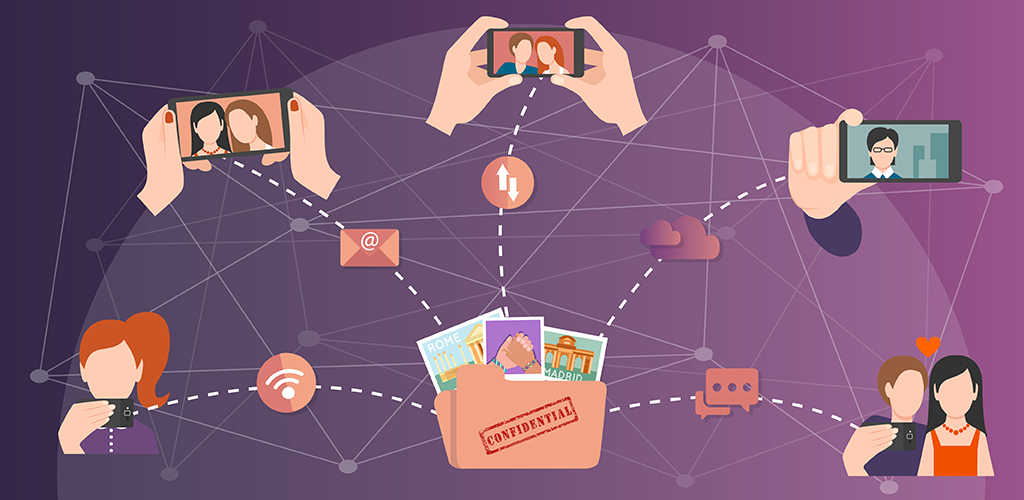
Smartphones have revolutionized digital cameras usage, with the large storage capacity they have, we can keep a huge amount of photos on our devices. Old analog cameras are a past thing, even portable digital cameras, since those that are integrated into our phones are capable to capture very good quality photographs.
We use photos in personal and work environments to store information that we want to remember about our work, valuable memories with friends and family, immortalize trips, events or just special moments, which we store on our phones or computers.
Sending documents online to our contacts is an activity that we do every day, and in such a visual world, we use photography to communicate. It is common for us to take pictures of important information and share it with whom we are interested, as a faster way to send information.
How to send photos online
Every time we take a photograph and send it or share it with our contacts, we are generating information that may be important for us or for the recipient. So that we must be sure about which channels we are using to send this kind of images.
For this, we will review the most common tools to send photos online, especially send large photos, and what would be the advantages and disadvantages of working with each of them.
There are many ways to send photographs online, some are easier to use, some are faster in terms of download speed, which will be determined in an important way by the resolutions of the picture. It is necessary to determine how important it is what you are sending or how fast you need to send it in order to choose the most appropriate tool.

Send photos by email
A common method to send photos or documents is email, you can attach your photos separately, or compress them to send all your files in a single attachment, as long as it does not exceed 25 Mb maximum. Email is an easy tool to use, but not so fast as sending pictures via WhatsApp, where the process is almost immediate. We must consider that email is not 100% safe, since it is very common that through this channel the recipient computer can be vulnerable to be infected by malware.
Send photos by Whatsapp
WhatsApp is one of the most used messaging services in the world, millions of pictures and videos are sent through this app every day. It is a very convenient tool to send photos, however, one of its limitations is that it compresses them to send them quickly, which reduces resolution and quality of photographs.
An alternative to maintain its quality is sendig images from the "document" option, so photographs maintain its original size. The main disadvantage of doing this way is that will not allow you to see a preview, and also you will not be able to send more than 100 Mb, since it is WhatsApp maximum amount to share files.
Of course, you can also send a photo via facebook, twitter or any other social network, although they are not the safest or most convenient alternative for our files.
Send photos by Wetransfer
This tool is used to send large files or many documents at the same time, and it can also work with high resolution photos. It is recommended to make punctual transfers, since you only have to select the images and the email address of the person to whom you wish to send them.
Wetransfer it is positioned as the most ease of use tool to send large files over Internet. Due to this starting point, security settings is not one of their strong points.
Send photos on messenger
Facebook chat tool also allows you to share photos with your contacts easily and quickly, Recently the app admitted to send photos of 4k maximum (4096 x 4096 px), a bigger size and better quality, since other apps usually compress images when they are shared.
In terms of security sharing our files in this way could bring some problems, as we well know, Facebook is not the ideal tool to share confidential or private information, whether it is personal or business.
A safe alternative to WeTransfer and others mentioned options is Hush App, which with its zero-knowledge technology and file encryption, ensures that you can send photos securely. There is no trick, it simply works, choose the images you want to send and do it through Hush App.