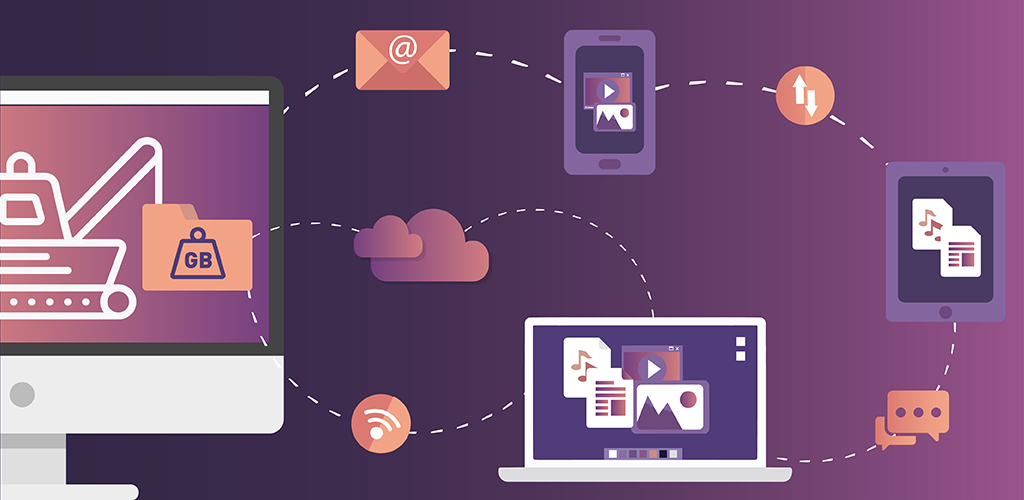
Send big files online is already a common and necessary practice in our day-to-day activities, whether in the personal or work environment. We send and receive large amounts of information, that’s why it is increasingly indispensable to have a tool capable of storing larger files.
It is important to choose the most suitable platform to send our files, not only because of the amount of storage it offers, but also due to security parameters that provides. Of course, the limitations that they could have it is also an important factor to take into account.
What would be the best options to send large files? Are free tools the best option? Let’s check advantages and disadvantages of the most common platforms, so we can determine which one is the most convenient for your needs.
Send big files
Advantages and disadvantages of the most common platforms.
There are many websites that offer services to send big files online for free or paid, however, you have to consider other factors that may influence effectiveness or safety of the process.
Send large files by email
The most used way to send files is by email, which is essential today for any person or company, nevertheless, file size that can be attached is limited to 25 MB. Thus, many email accounts are including cloud storage service.
Send large files by gmail
As we explained before, Gmail has Google Drive service, which allows you to store large files so they can be sent to a recipient, either with a link or as an attachment. It also offers options to share with anyone who has the link or only with the mail recipients.
Share with anyone who has the link could bring some problems, if the message is forwarded or other people are added, they will be able to access it in the same way as the original recipients. If the information is confidential, it would be more advisable to use the second option, however, recipients who do not have a Gmail account will not be able to see it.
Send large files by Wetransfer
Another service to send large and heavy files is Wetransfer, its free version offers up to 2 Gb, you can upload files without registering, and share a download link with the chosen recipients. The main disadvantage is that it has 7 days expiration period, its plus account offers up to 20 Gb, and it does not offer an encryption service for sent or shared files.
Send large files by whatsapp
The well-known messaging application included a new function to share large files of any type, but its capacity is up to 100 Mb. There are other additional applications such as “Wasend” that allow extending capacity up to 150 Mb. So if files are heavier, it will be necessary to use other services, like we mentioned before.
In terms of security, WhatsApp is not the most appropriate tool to send private files, because its virality, there is a risk that the information is disseminated with the wrong people.
Send large files by dropbox
Dropbox is another service very similar to Google Drive, which allows you to send up to 2 Gb in its free plan, although, you can increase its capacity up to 16 Gb by inviting your friends to use the application, or using the paid version.
Hence, HushApp gives us the option to share large and heavy files with recipients that you want, easily and securely, defining the expiration date that you consider best.